TheGem Theme WordPress Theme is a versatile and high-performance multipurpose theme designed to meet the needs of a wide range of websites. Whether you’re building a blog, an online store, a portfolio, or a corporate site, TheGem offers a robust set of tools and features that can help you create a professional and aesthetically pleasing website. This article will explore TheGem’s main functions, installation process, customization options, review its integration with Elementor, assess its loading time, and discuss backup features.

Table of Contents
ToggleTheGem Theme Main Functions
TheGem stands out for its extensive feature set, which includes:
- Diverse Design Options: With over 400 creative templates and demo pages, TheGem provides users with an impressive array of design possibilities, ensuring that you can find the perfect look for your site.
- WooCommerce Compatibility: TheGem is fully compatible with WooCommerce, making it an excellent choice for creating an online store with advanced shopping features.
- SEO Optimization: The theme is built with SEO in mind, offering clean code, fast loading times, and compatibility with popular SEO plugins to help improve your site’s search engine rankings.
- Performance and Speed: TheGem is designed for high performance and includes features such as lazy loading, optimized code, and support for performance-enhancing plugins.
- Mobile Responsiveness: Every design and template in TheGem is fully responsive, ensuring that your site looks great on any device.
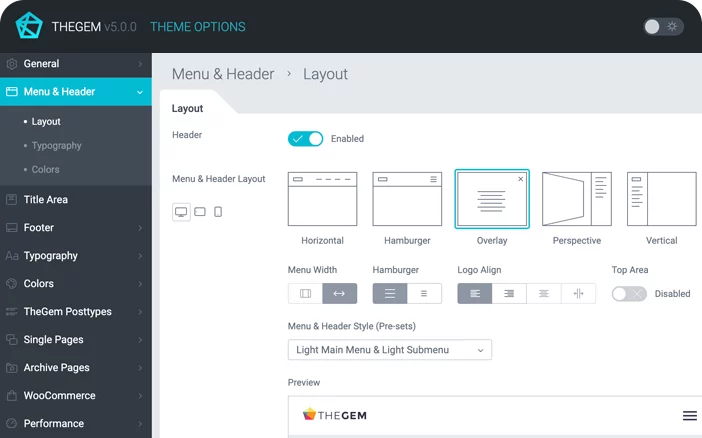
Installing TheGem WordPress Theme
Installing TheGem WordPress Theme is a straightforward process:
- Purchase and Download: First, purchase TheGem theme from ThemeForest. After purchase, download the theme files from your ThemeForest account.
- Upload to WordPress: Go to your WordPress dashboard, navigate to “Appearance” > “Themes,” and click “Add New.” Select “Upload Theme,” choose the TheGem zip file, and click “Install Now.”
- Activate the Theme: Once the theme is installed, click “Activate” to set TheGem as your active theme.
- Install Required Plugins: After activation, you’ll be prompted to install and activate required and recommended plugins, such as WPBakery Page Builder, which is included with the theme.
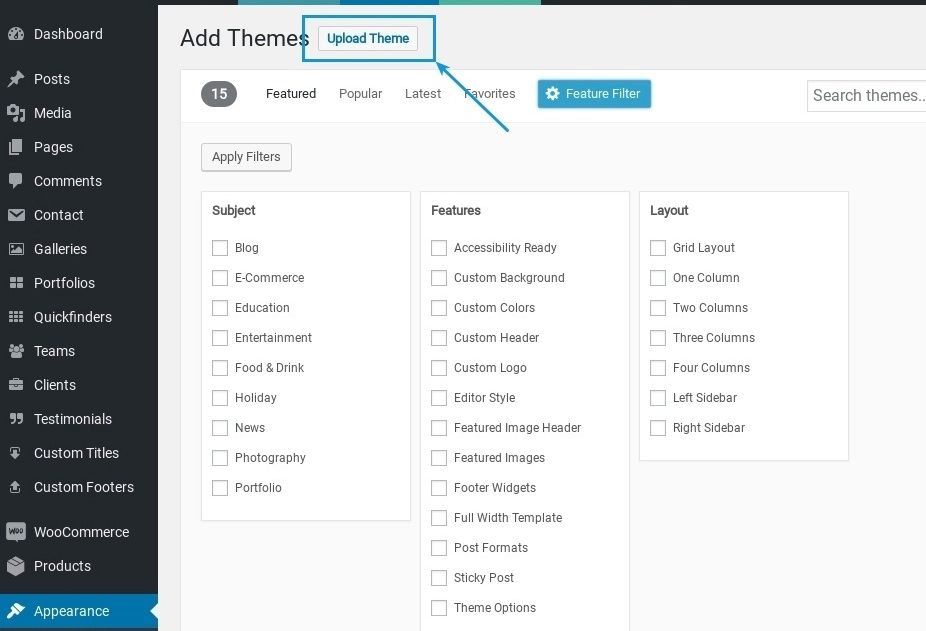
Customizing TheGem WordPress Theme
Customizing TheGem is user-friendly, even for those without coding knowledge:
- Theme Options Panel: TheGem’s comprehensive theme options panel allows you to customize colors, fonts, layouts, and more. You can access it via the WordPress dashboard under “Appearance” > “Customize.”
- WPBakery Page Builder: This drag-and-drop builder lets you create and edit page layouts with ease. It includes a variety of elements like text blocks, images, and buttons that you can customize to fit your site’s needs.
- Elementor Integration: TheGem is fully compatible with Elementor, offering another intuitive way to customize your site with a visual interface.
TheGem Review Back-Ups
TheGem includes features that ensure your website data is safe:
- Built-In Backup Solutions: TheGem offers built-in backup options to restore your site in case of data loss.
- Compatibility with Backup Plugins: The theme is compatible with popular WordPress backup plugins like UpdraftPlus and BackupBuddy, allowing you to schedule regular backups and store them in various locations.
TheGem Review Elementor
Elementor integration is a significant highlight of TheGem:
- Easy Customization: With Elementor, you can easily customize your website’s design using a drag-and-drop interface without needing to write any code.
- Pre-Built Templates: TheGem offers numerous pre-built Elementor templates that you can import and customize, speeding up the website creation process.
- Dynamic Content: Elementor Pro’s dynamic content feature allows you to create highly interactive and engaging content.
TheGem Loading Time – Good Google PageSpeed
Loading time is crucial for user experience and SEO:
- Optimized Code: TheGem’s developers have optimized the theme’s code to ensure fast loading times.
- Lazy Loading: TheGem incorporates lazy loading for images, which helps speed up page loading times by only loading images when they enter the viewport.
- Google PageSpeed Insights: TheGem scores well on Google PageSpeed Insights, indicating that it meets Google’s standards for speed and performance. This is essential for maintaining good SEO and providing a positive user experience.
Pricing
TheGem is available on ThemeForest for $59. This one-time purchase includes all the theme features, premium plugins, future updates, and six months of support from the developers. You can extend the support to 12 months for an additional $10.13, ensuring you have expert help whenever needed.

Final Thoughts
TheGem – Creative Multi-Purpose & WooCommerce WordPress Theme is a robust and versatile theme suitable for a wide range of websites. Its extensive customization options, high performance, and built-in SEO features make it an excellent choice for anyone looking to create a professional and visually appealing site. Despite a slightly higher initial cost, the value provided through premium plugins, advanced features, and dedicated support makes it a worthwhile investment. Whether you’re a blogger, business owner, or developer, TheGem offers the tools and flexibility to bring your website vision to life.