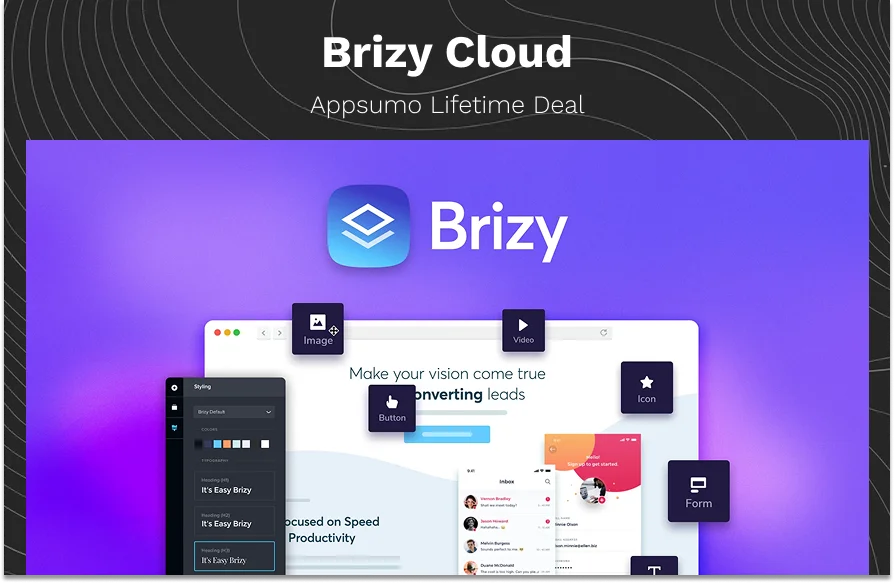Now Reading: UniScribe Lifetime Deal: Smart Way to Transcribe Audio
-
01
UniScribe Lifetime Deal: Smart Way to Transcribe Audio
UniScribe Lifetime Deal: Smart Way to Transcribe Audio
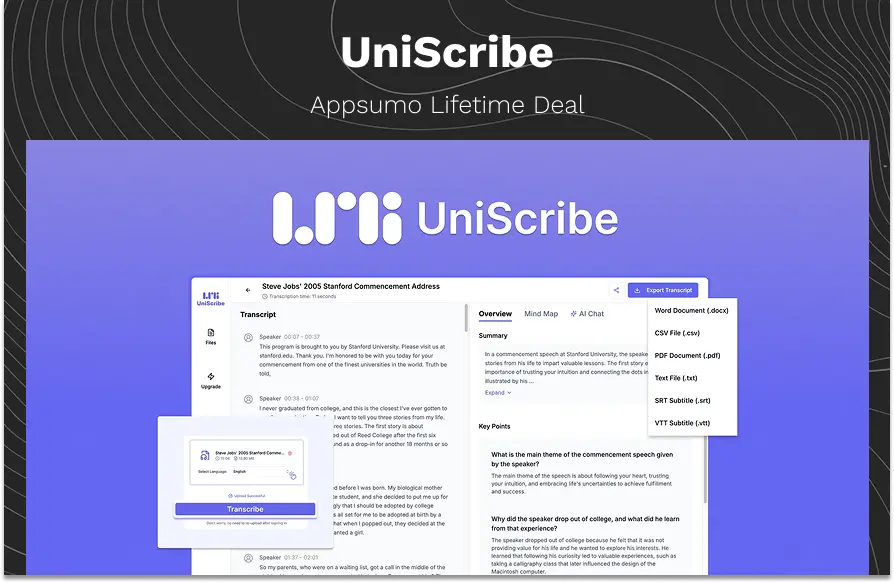
The UniScribe Lifetime Deal is helping people turn audio and video into clean, searchable text without paying monthly fees or spending hours on manual transcription.
If you’ve ever wasted time rewinding voice notes, meetings, or YouTube videos just to take notes, this might be the solution you’ve been looking for.
Let’s walk through what it does, how it works, and whether it’s worth your money.
Table of Contents
What Is the UniScribe Lifetime Deal?
The UniScribe Lifetime Deal is a one-time purchase that gives you ongoing access to a powerful transcription platform. Instead of paying monthly, you pay once and get all the features forever.
It’s designed to turn audio and video into useful content in just a few clicks. Whether it’s a YouTube video, a voice note, or a company meeting, UniScribe helps you get fast, accurate transcripts along with summaries, Q&A formats, and even mind maps.
And no, you don’t need to be tech-savvy to use it. Everything is built to be simple.
Who Created UniScribe and Why?
UniScribe was built by David Chen, a former professional who stepped away from corporate life in pursuit of the “Barista FIRE” lifestyle, a way of semi-retirement through part-time work.
David wanted a way to quickly digest long shareholder calls and meetings. When he couldn’t find the right tool, he built one.
Today, UniScribe serves researchers, educators, marketers, and solo entrepreneurs across the globe helping them extract the most value from their recordings without wasting hours doing it manually.
Why Transcribing Audio Is Still a Pain
Let’s start with the problem.
Whether you’re a student, a content creator, a business owner, or even a freelancer, audio plays a huge role in your daily work, think recorded meetings, podcasts, interviews, support calls, and training videos.
But turning that audio into clean, readable text?
That’s where the struggle begins.
Manual transcription is time-consuming. Even if you type fast, an hour-long recording can take 3–4 hours to transcribe correctly. And if you’re dealing with multiple languages or accents? That adds another layer of difficulty.
Some tools help, sure. But most are either expensive, hard to use, or limited in what they offer. That’s where UniScribe offers something different and smarter.
What Makes UniScribe a Smart Way to Transcribe Audio?
Let’s look at the features, but in a way that makes sense in real life.
Upload Anything, Get Transcripts Fast
You can drag and drop audio files, upload video files, or even paste a YouTube link. That’s it.
Within minutes, you get a transcript. And not just a messy one UniScribe’s AI model is designed for high accuracy, even with multiple speakers or noisy audio.
Example: If you’re a coach running weekly Zoom calls, you can upload your recordings and have written notes for your clients ready in no time.
98 Languages Supported
If you’re working with clients or content in Spanish, French, Hindi, Mandarin, or even niche languages, UniScribe has you covered.
Example: A YouTuber creating multilingual subtitles can save hours every week by letting UniScribe handle transcriptions in multiple languages.
Smart Summaries, Q&As, and Mind Maps
UniScribe doesn’t just dump raw text at you. It goes a step further by:
- Creating summaries of the main points
- Turning content into question & answer format
- Building mind maps for visual learners
Example: If you’re a student listening to an hour-long lecture, UniScribe helps you quickly review the main ideas for your next exam without rewatching the full video.
Export in Multiple Formats
Once you’re done, export your transcripts however you like:
- Word
- TXT
- CSV
- SRT or VTT (for subtitles)
Example: If you’re editing a podcast, you can quickly generate captions and upload them directly to platforms like YouTube or Vimeo.
What Real Users Are Saying
Instead of just taking our word for it, here’s what actual users have said:
“UniScribe is highly accurate at converting video/audio files to text or even mind maps! It also helps in timestamping the text.”
— Irfan U. (Jan 20, 2025)
“UniScribe.co has streamlined my workflow for creating multilingual subtitles for my YouTube videos. It’s fast, accurate, and easy to use.”
— Sarah L. (Dec 15, 2024)
These reviews highlight exactly what makes UniScribe stand out — ease, speed, and real-time productivity benefits.
What’s Included in the UniScribe Lifetime Deal?
Here’s a side-by-side comparison of the two available plans:
| Feature | Tier 1 ($49) | Tier 2 ($139) |
| Transcription Minutes per Month | 1,200 | 6,000 |
| Cloud Storage | 10 GB | 50 GB |
| Languages Supported | 98 | 98 |
| Premium Transcription Model | ✅ | ✅ |
| Summaries & Q&A Format | ✅ | ✅ |
| Mind Map Generation | ✅ | ✅ |
| YouTube Transcription | ✅ | ✅ |
| Export in Word, PDF, SRT, VTT, etc | ✅ | ✅ |
| Daily File Upload Limit | None | None |
| One-Time Payment | ✅ | ✅ |
| Money-Back Guarantee | 60 days | 60 days |
Who Should Consider Using UniScribe?
This tool isn’t for everyone but it is perfect for anyone who deals with regular audio or video content and wants to save time.
Use cases include:
- Educators transcribing lectures
- Content creators adding multilingual subtitles
- Researchers summarizing interviews
- Marketers turning webinars into blog posts
- Virtual assistants generating clean meeting notes
- Journalists looking for fast Q&A transcriptions
If you see yourself in any of those roles, UniScribe can make your workflow much smoother.
Pros & Cons
Let’s keep things honest. Here’s what works and what doesn’t.
Pros
- One-time payment no subscription
- Transcribes fast with high accuracy
- Works with YouTube and supports 98 languages
- Smart features: summaries, mind maps, Q&A
- Exports in all popular formats
- Great for students, YouTubers, coaches, and teams
- 60-day refund policy if it’s not for you
Cons
- No mobile app (browser only for now)
- Requires internet connection to function
- Must activate the deal within 60 days
- Lifetime deal only available through AppSumo
What You Should Know Before Buying
While the UniScribe Lifetime Deal sounds like a steal, here are a few important details:
- You must activate your license within 60 days of purchase.
- You can upgrade or downgrade between tiers during that window.
- You get lifetime access, including all future updates under your tier.
- No code stacking or subscriptions, just one flat fee.
That level of transparency is something we really appreciate.
Is the UniScribe Lifetime Deal Worth It?
Here’s the simple answer:
If you transcribe audio or video regularly, the deal pays for itself in just a month or two compared to subscription tools.
Even if you’re just getting started, Tier 1 gives you more than enough minutes to test, grow, and get value. And with the refund policy in place, there’s little downside.
It’s not a magic wand but it’s one of the most efficient and affordable tools for turning audio into something useful.
Final Thoughts
The UniScribe Lifetime Deal isn’t just another AI product, it’s a practical solution to a real problem. It helps people turn messy, time-consuming recordings into organized, shareable, and searchable content.
If you’re looking to cut down the time you spend on note-taking, boost your content output, or simply get more organized this tool might just be your smart assistant.
Note: You can read more about similar products and explore all other software related reviews available on the Vidmate.
Previous Post
Next Post
-
 01Ultimate Addons Review: Best Features & Benefits
01Ultimate Addons Review: Best Features & Benefits -
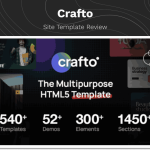 02Crafto Template Review: Best Multipurpose HTML5 Features
02Crafto Template Review: Best Multipurpose HTML5 Features -
 03Koble Email Template Review: Best Mailchimp Templates
03Koble Email Template Review: Best Mailchimp Templates -
 04Ella Shopify Template Review for eCommerce Success
04Ella Shopify Template Review for eCommerce Success -
 05Uncode WordPress Theme Review: Best Choice for WooCommerce
05Uncode WordPress Theme Review: Best Choice for WooCommerce -
 06Story Mag Blogger Theme Review: Best For News Magazine
06Story Mag Blogger Theme Review: Best For News Magazine -
 07eClassify Flutter App Review: Best Buy & Sell Marketplace
07eClassify Flutter App Review: Best Buy & Sell Marketplace