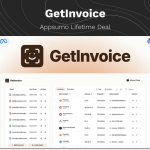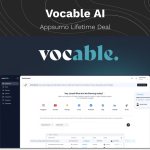Now Reading: Real 3D Flipbook PDF Viewer Review: Create Interactive PDFs
-
01
Real 3D Flipbook PDF Viewer Review: Create Interactive PDFs
Real 3D Flipbook PDF Viewer Review: Create Interactive PDFs
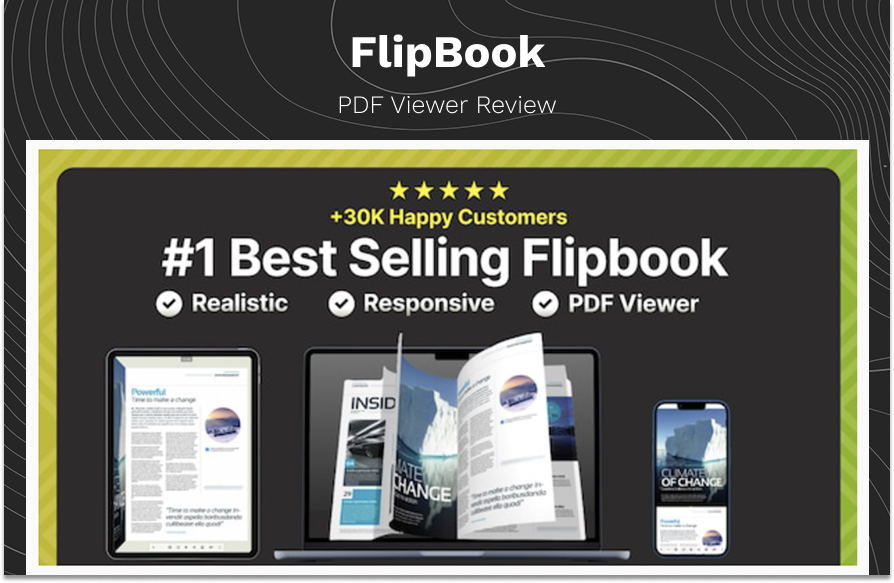
Real 3D FlipBook PDF Viewer JS is a highly customizable and easy-to-use solution for displaying PDFs and images as ultra realistic 3D flipbooks on websites.
Table of Contents
Introduction
PDFs have always been practical. If you’re still embedding static documents on your site, you’re missing out. The Real 3D Flipbook PDF Viewer changes the game by turning ordinary PDFs into interactive, 3D page flipping experiences. And guess what? No Flash, no jQuery, just smooth, fast-loading HTML5 and JavaScript magic.
This post explores why Real 3D Flipbook is the top pick for creating immersive, mobile-ready flip books that actually get attention.
What is Real 3D Flipbook PDF Viewer?
Real 3D Flipbook PDF Viewer lets you turn PDFs and images into interactive 3D flip books using only JavaScript. It works quickly, looks great on any device, and doesn’t rely on Flash at all.
You can use it to:
- Convert static PDFs into realistic flipbooks.
- Display interactive catalogs, brochures, magazines.
- Add YouTube videos, links, images, and even iframes into your flipbook pages.
- Embed PDFs with live text search, hyperlink support, and touch friendly controls.
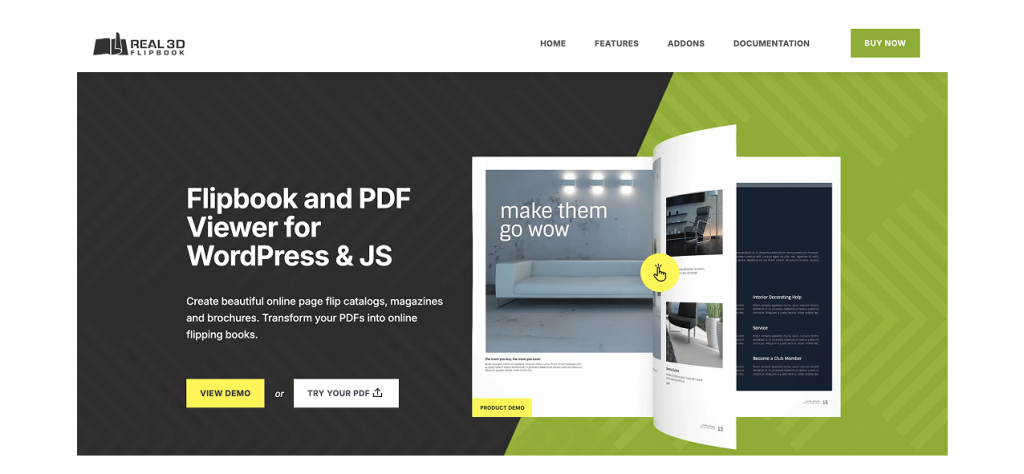
How It Works: No jQuery, No Flash, Just Speed
Unlike outdated tools, Real 3D Flipbook runs entirely on plain JavaScript and doesn’t need jQuery to work. That means it’s lighter, faster, and works great across modern browsers. It also offers a brand new PDF to Image Converter, which turns PDFs into images and JSON, optimizing page load speed and skipping the bulky PDF.js engine.
Benefits of the new PDF to Image conversion:
- Faster loading time.
- Better support for text search and hyperlinks.
- Everything works right in your browser no need for any server-side processing.
Key Features That Set It Apart
Realistic 3D Page Flip
Real 3D Flip book uses WebGL to simulate page bending, lights, and shadows for a lifelike flipping experience. It’s the closest you’ll get to reading a real magazine on-screen.
Fast 2D & CSS Flipbook Modes
If you’re looking for performance over design, switch to CSS3 2D mode. It’s ultra fast, lightweight, and great for mobile devices with limited power.
Mobile Friendly Swipe Mode
Swipe Mode is optimized for touch. It automatically adjusts to your screen size and turns pages into single or double view based on the device’s orientation. Horizontal swipe gestures make navigation intuitive and natural.
Full UI Customization
The viewer UI is completely customizable:
- Change colors, button styles, icons (Font Awesome or Material).
- Reposition UI elements.
- Choose from 3 skins and 4 layouts.
Dynamic Content Support
You can embed rich media like:
- YouTube videos
- Images
- Links and iframes
- Styled HTML content using inline CSS
What Buyers Are Saying
“I tested five other plugins, but Real 3D Flipbook turned out to be the clear winner. Great design and top-notch support!” — atef_wagih
“It’s fast, easy, and my PDFs look stunning on the site.” — Jip1980
“Flexible and well-supported—easily the best flipbook plugin for WordPress.” — JaimBateman
These testimonials reveal something important: usability and support matter just as much as features.
Real 3D Flipbook vs. Other Flipbook Viewers
| Feature | Real 3D Flipbook Viewer | Typical PDF Viewer | Other Flipbook Plugins |
| WebGL 3D Effects | ✔ Yes | ❌ No | ⚠️ Limited |
| PDF to Image Optimization | ✔ Yes | ❌ No | ❌ No |
| Mobile Swipe Mode | ✔ Yes | ⚠️ Basic | ⚠️ Basic |
| UI Customization | ✔ Full Control | ❌ None | ⚠️ Limited |
| PDF Text Search | ✔ Yes | ✔ Yes | ❌ Often missing |
| Dynamic HTML Content Support | ✔ Yes | ❌ No | ⚠️ Partial |
| RTL Language Support | ✔ Yes | ❌ No | ❌ No |
| No jQuery Required | ✔ Yes | ✔ Yes | ❌ No |
Why Developers and Designers Love It
Creating a flipbook is as easy as writing a few lines of JavaScript. The plugin comes with ready-to-use HTML templates and detailed documentation.
You won’t need any backend setup or extra conversion tools to get it working. Just upload your PDF or images, configure a few settings, and it’s live.
Key development advantages:
- Single page or double-page view.
- Deep linking support.
- Lightbox, fullscreen, and responsive modes.
- Future updates and source files included.
Real Use Cases That Work
Digital Magazines & Newsletters
Offer your readers a print-like experience online.
Course Materials & eBooks
Create mobile-ready textbooks with links, video lessons, and text search.
Product Catalogs & Lookbooks
Make your product brochures interactive and engaging without slowing down your site.
Annual Reports & Presentations
Embed company reports that feel more like an experience than a document.
SEO & Accessibility Advantages
Real 3D Flipbook PDF Viewer boosts both your site’s SEO and user experience:
- Text-based PDFs are searchable and indexable.
- Internal and external links improve site structure.
- It supports right to left languages like Arabic and Hebrew for a smoother reading experience.
You also improve user engagement by offering a dynamic, interactive experience that keeps visitors on your site longer.
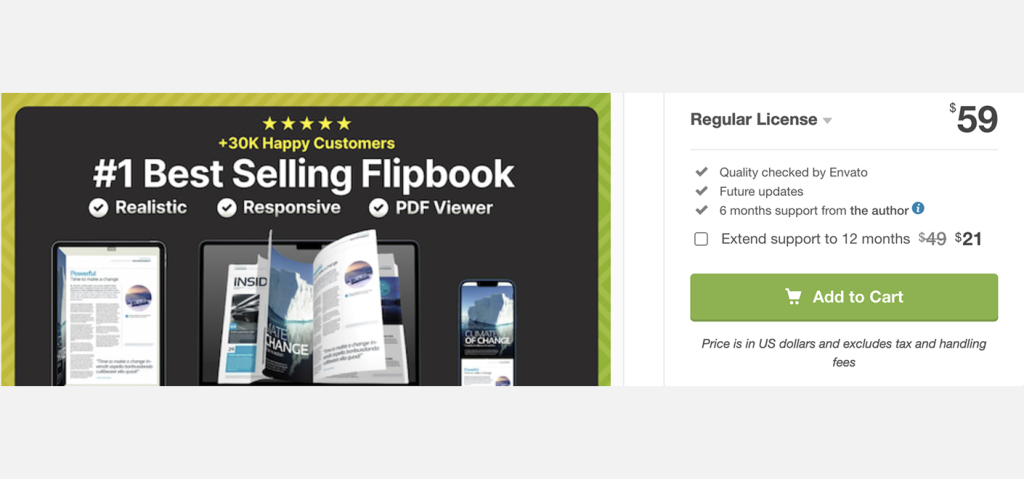
Final Verdict
Absolutely. Whether you’re a designer, marketer, educator, or entrepreneur, the Real 3D Flipbook PDF Viewer gives you the tools to bring documents to life. It’s fast, easy to use, and packed with features that actually matter. If you want to create immersive, professional looking documents without heavy software or complicated workflows, this plugin is a smart investment.
Note: You can read more about similar products and explore all other software related reviews available on the Vidmate.
Stay Informed With the Latest & Most Important News
Previous Post
Next Post
-
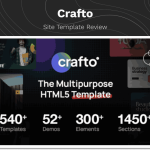 01Crafto Template Review: Best Multipurpose HTML5 Features
01Crafto Template Review: Best Multipurpose HTML5 Features -
 02Ultimate Addons Review: Best Features & Benefits
02Ultimate Addons Review: Best Features & Benefits -
 03Koble Email Template Review: Best Mailchimp Templates
03Koble Email Template Review: Best Mailchimp Templates -
 04Ella Shopify Template Review for eCommerce Success
04Ella Shopify Template Review for eCommerce Success -
 05eClassify Flutter App Review: Best Buy & Sell Marketplace
05eClassify Flutter App Review: Best Buy & Sell Marketplace -
 066Valley eCommerce CMS Review: Best Multi Vendor Solution
066Valley eCommerce CMS Review: Best Multi Vendor Solution -
 07Suitedash Lifetime Deal Review: Best CRM for Businesses
07Suitedash Lifetime Deal Review: Best CRM for Businesses