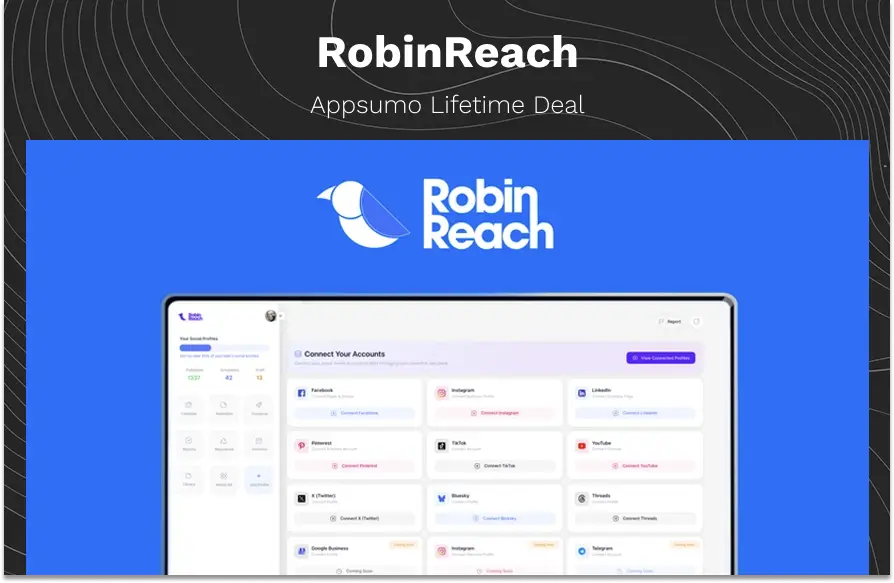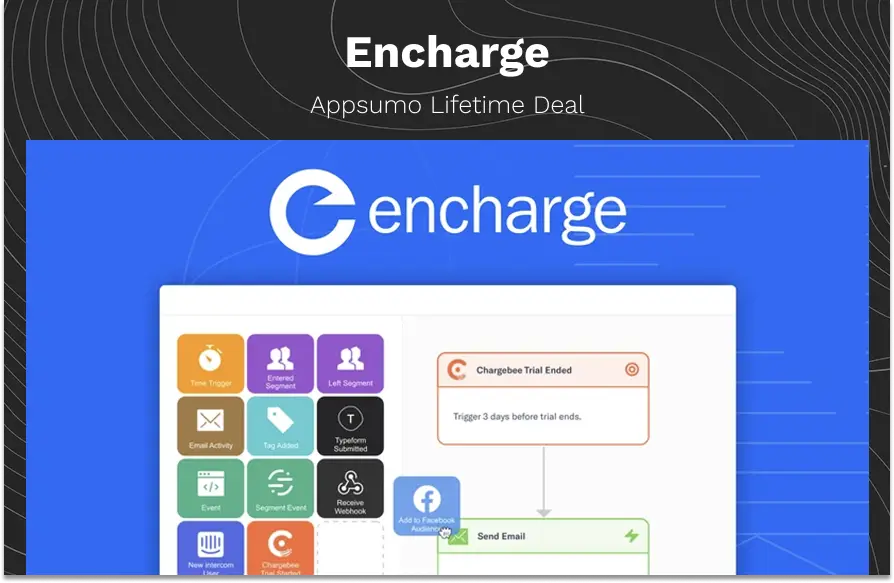Now Reading: Rambox Lifetime Deal Review (AppSumo Offer)
-
01
Rambox Lifetime Deal Review (AppSumo Offer)
Rambox Lifetime Deal Review (AppSumo Offer)

Today, we all use many apps. Email, chat, tasks, and more. Switching between them all day? It’s tiring. It breaks focus and slows you down. That’s where the Rambox Lifetime Deal comes in. It brings all your apps into one space. Simple idea, smart solution.
Table of Contents
What Is the Rambox Lifetime Deal?
Rambox A powerful workspace organizer that unifies 700+ apps like Gmail, WhatsApp, Facebook, and iCloud into a single dashboard. It helps users streamline workflows, reduce distractions, and improve productivity.
- All Pro Plan features
- Unlimited app integrations
- Cross‑device settings sync
- Future Pro Plan updates
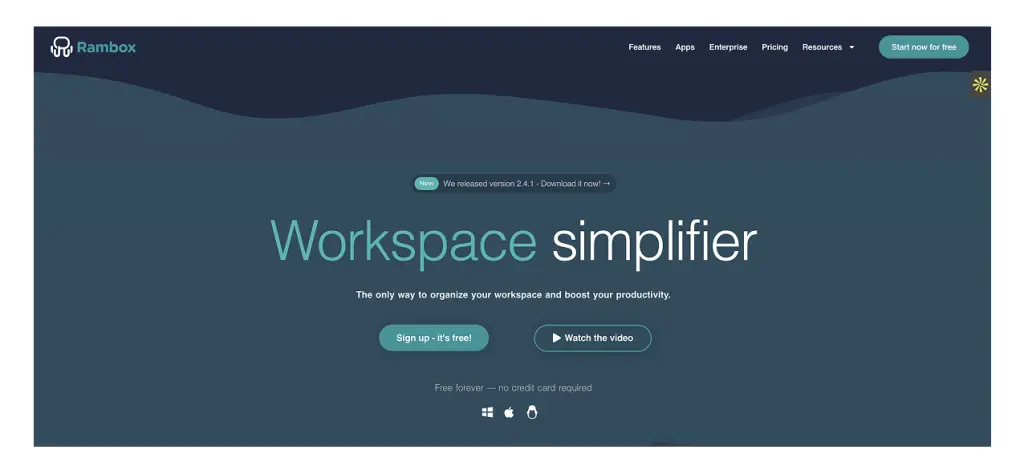
No subscriptions. No renewal fees. Just lifetime access.
Key Features of Rambox
Rambox blends essential tools into a clean dashboard. Here’s how it delivers on its promise:
App Integration (700+ Pre‑configured)
Instantly add popular services Gmail, WhatsApp, Facebook, Microsoft Teams, and more without manual URLs or extensions. If you need a niche tool, you can also add any custom web app. Rambox
Centralized Dashboard
A single sidebar lists your workspaces and apps side by side. Quickly jump to what matters, or search across all services with the quick search bar.
Notification Management
Use the Notification Center to mute sounds, pause alerts, or set work hours per workspace, so you only get notified when it counts.
Workspace Layouts
Choose from fullscreen or tile modes. Pre defined layouts let you arrange apps horizontally or vertically, tailoring your digital desk to tasks at hand.
Auto‑Hibernation & Performance
When apps aren’t in use, Rambox puts them to sleep to reclaim memory and keep everything running smoothly, even with many services open. With Rambox’s custom CSS and JavaScript injection, experienced users can personalize both the look and functionality of their apps.
Cross‑Device Sync
Your workspaces, app order, and settings follow you between Windows, macOS, and Linux installations, no manual reconfiguration required. Rambox
Rambox Lifetime Deal on AppSumo
The Rambox Lifetime Deal available on AppSumo offers:
- Lifetime access to Rambox
- All future Pro Plan updates
- 1 user license
- Up to 3 active computers
- Unlimited apps integration
- Real-time synchronization
- Notification management
- Quick search
- Hibernation
- Focus mode
- Extensions support
- Proxy support
- Customizable workspaces
- Session management
- Spell checker
This deal is particularly beneficial for developers, freelancers, and remote teams looking to optimize their digital workspace.
User Reviews
⭐⭐⭐⭐⭐ msm
“Amazing Product”
“I discovered Rambox several years back and found it so useful. AppSumo ran a LTD for a few hours and I was lucky enough to grab Rambox Pro.”
⭐⭐⭐⭐⭐ SumoWrestler
“Even more useful than I expected”
“Turns out most of my browser time is spent in apps, and Rambox makes managing them super convenient. I’m so happy!”⭐⭐⭐⭐⭐ johnmurray
“Fantastic product. A true bargain”
“Clean interface, fast performance, pauses apps to save data. Hoping it improves my MacBook’s battery life!”
⭐⭐⭐⭐ KrisR
“Ticks all the boxes except extensions”
“Good UI and performance, but no real Chrome plugin support. I still use Wavebox for plugin heavy tasks.”
⭐⭐⭐⭐⭐ 7raderID
“Been using Rambox since 2018”
“Love how it manages apps. Grabbed the Pro LTD deal hoping for more proxy features in the future!”
Rambox Lifetime Deal vs Monthly Subscription
Here’s a quick cost comparison:
| Plan | Price | Payment Type |
| Pro Monthly (Standard) | $7.00/mo | Subscription |
| Pro Lifetime (Standard) | $210 one‑time | One‑time purchase |
| AppSumo Lifetime Deal | $5 one‑time | One‑time (60‑day code) |
By snapping up the Rambox Lifetime Deal, you lock in full Pro access at a fraction of both monthly and standard lifetime prices G2AppSumo.
Pros & Cons of Rambox
Pros:
- Centralized workspace with 700+ app integrations
- Saves memory with app auto hibernation
- Great for managing multiple profiles (Google, Facebook, etc.)
- Clean, fast, and user friendly interface
- Excellent value for money in lifetime deal
- Improves productivity by reducing browser clutter
- Active and responsive support team
Cons:
- Limited Chrome extension support
- Outdated Chromium build raises security concerns
- Some users report high RAM usage
- Slow support response for some users
- Some features like advanced proxy need development
Common Questions About the Rambox Lifetime Deal
- Is the deal stackable?
No. Each code is a single‑user license, non stackable. - How do I redeem my code?
After purchase, follow the link in your AppSumo dashboard. Enter your code within 60 days. - Can I use it on multiple devices?
The Pro Plan lets you run Rambox on up to three devices at once. - Are future updates included?
All Pro Plan updates are covered no hidden fees.
Why This Is the Best Time to Grab the Deal
- Limited availability: Codes expire 60 days after purchase.
- Huge savings: Save over 97% compared to standard lifetime price.
- Future proof: Get every Pro enhancement, CSS/JS flexibility, and cross‑device sync without extra cost.
If you’ve been on the fence, now’s the moment to claim your code before the offer disappears.
Final Thoughts
If daily app switching is hurting your productivity, Rambox is more than a convenience, it’s a game changer. The Rambox Lifetime Deal turns what could be hundreds of subscription dollars into a simple one time fee, backed by robust features, performance optimizations, and flexible layouts. For developers, freelancers, or any knowledge worker, this deal is a low risk, high reward investment in your workflow.
Note: You can read more about similar products and explore all other software related reviews available on the Vidmate.
Previous Post
Next Post
-
 01Ultimate Addons Review: Best Features & Benefits
01Ultimate Addons Review: Best Features & Benefits -
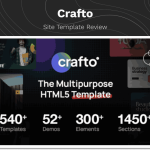 02Crafto Template Review: Best Multipurpose HTML5 Features
02Crafto Template Review: Best Multipurpose HTML5 Features -
 03Koble Email Template Review: Best Mailchimp Templates
03Koble Email Template Review: Best Mailchimp Templates -
 04Ella Shopify Template Review for eCommerce Success
04Ella Shopify Template Review for eCommerce Success -
 05Uncode WordPress Theme Review: Best Choice for WooCommerce
05Uncode WordPress Theme Review: Best Choice for WooCommerce -
 06Story Mag Blogger Theme Review: Best For News Magazine
06Story Mag Blogger Theme Review: Best For News Magazine -
 07eClassify Flutter App Review: Best Buy & Sell Marketplace
07eClassify Flutter App Review: Best Buy & Sell Marketplace