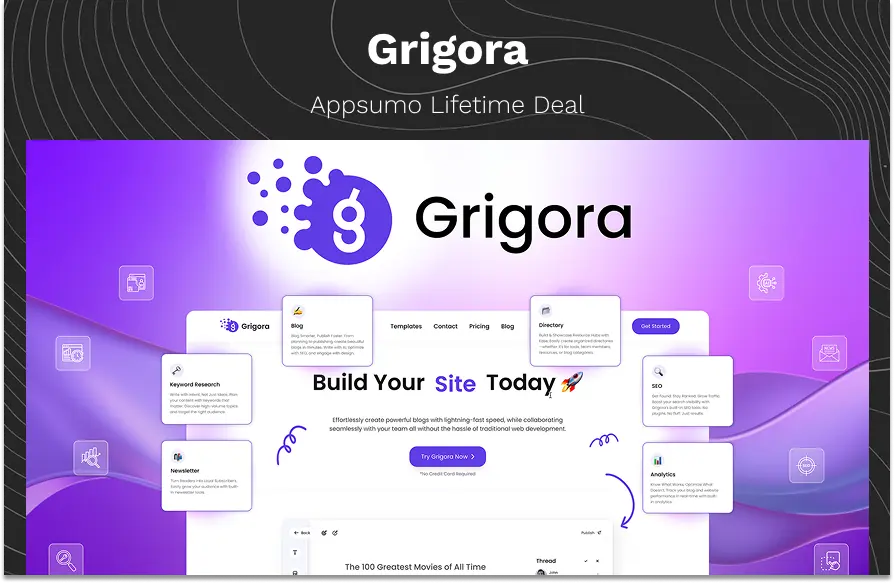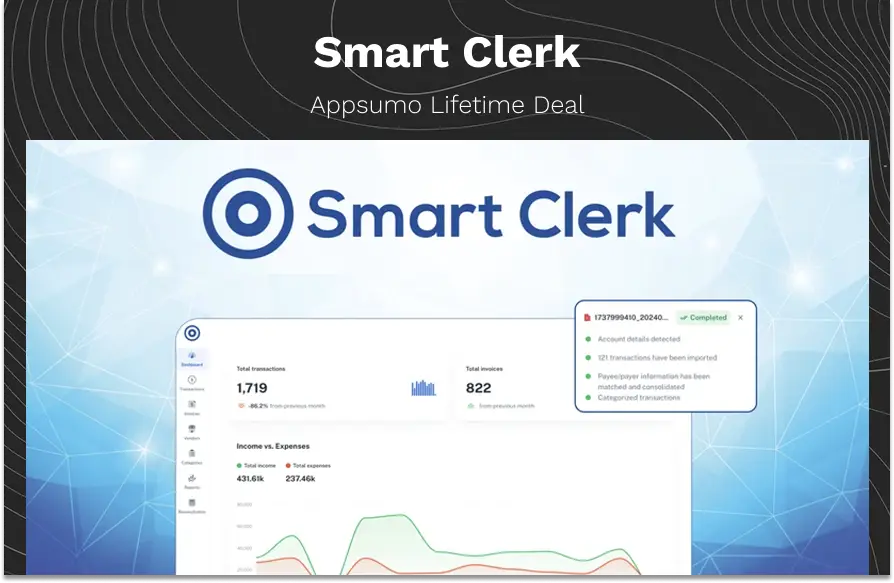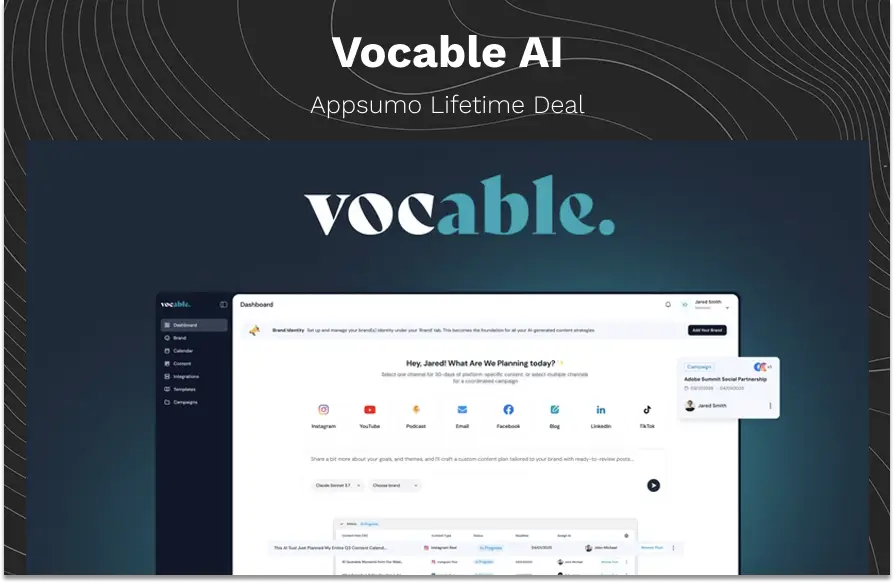Now Reading: GetInvoice Lifetime Deal Review (AppSumo Offer)
-
01
GetInvoice Lifetime Deal Review (AppSumo Offer)
GetInvoice Lifetime Deal Review (AppSumo Offer)
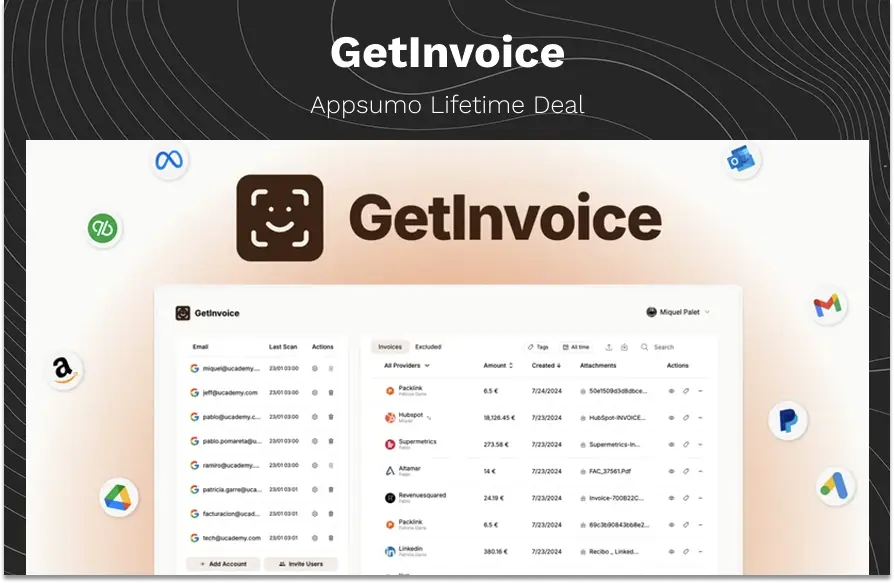
Introduction
Managing invoices manually can be frustrating, especially when you’re juggling emails, receipts, clients, and deadlines. The GetInvoice Lifetime Deal offers a smart and simple way to automate invoice collection, tracking, and reconciliation all without recurring fees.
Whether you’re a freelancer, agency owner, or small business operator, this tool can reduce your manual accounting workload, help you stay organized, and even save you money over time. In this guide, we’ll break down everything you need to know: how it works, what features it offers, real user feedback, and how to get the most out of it.
Table of Contents
What is GetInvoice?
GetInvoice is a web-based tool that uses AI to help you automatically collect, process, and send invoices and receipts to your accounting system. It works with popular platforms like Gmail, Outlook, QuickBooks, and Google Drive, and can even pull documents from online portals like Amazon or Google Ads using its Chrome extension.
It’s built for people who:
- Regularly send or receive invoices
- Don’t want to deal with repetitive accounting tasks
- Need an affordable alternative to expensive monthly tools
- Want to monitor business expenses more clearly
You don’t need to install anything it runs directly in your browser on any device.
Best For
- Freelancers
- Agencies
- Small business owners
- Anyone tired of manual invoicing
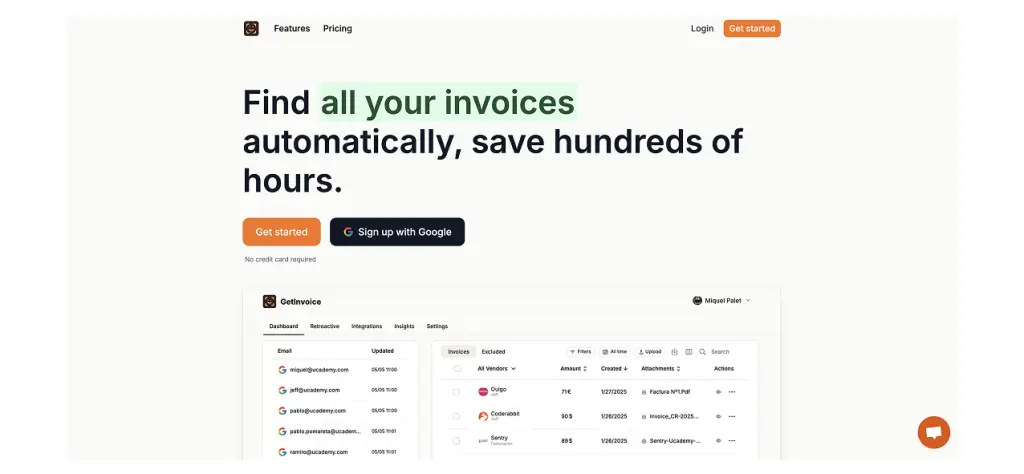
Key Features of GetInvoice
Here’s what you get with this tool and how it actually helps in day to day work:
1. Find Invoices Automatically
No more digging through your inbox. GetInvoice can scan your Gmail, Outlook, or IMAP-connected email accounts to detect invoices and receipts automatically. You can also use the Chrome extension to grab documents from portals like Amazon or Google Ads.
2. Forward to Google Drive or Accounting Software
Once an invoice is found, the tool can forward it to:
- Google Drive (in organized folders)
- QuickBooks or other accounting tools
- Even Google Sheets (based on user reviews)
3. AI That Helps You Work Smarter
GetInvoice uses AI to:
- Read invoice data and extract key information (amounts, vendors, dates, etc.)
- Differentiate between invoices and other documents like quotes or estimates
- Reconcile invoices with uploaded bank statements spotting mismatches automatically
4. Expense Monitoring
You’ll get a daily overview of what you’re spending. You can filter expenses by category or vendor and even track monthly subscription costs.
5. Custom Rules for Better Control
If you want more control over how the tool works, you can create custom rules. For example:
- Set filters by sender email
- Ignore certain types of emails
- Define how the AI should name vendors consistently
Who Should Use GetInvoice?
This tool is especially useful for:
- Freelancers who want to automate their billing and avoid spreadsheets
- Small business owners trying to cut back on accounting software costs
- Agencies or consultants managing invoices for multiple clients
- Accountants who need to collect documents from several email accounts and team members
If you’re tired of asking team members to send receipts, or if you’ve lost track of a few invoices before tax season GetInvoice can solve that.
Real User Feedback
To make this content practical, we’ve looked at real user reviews and gathered highlights from actual users who’ve tried GetInvoice.
“Easy to Use, Works as Promised”
“The setup was quick, and it connected with my email accounts right away. I love that I can export everything to Google Drive. Bookkeeping has become much easier.”
“Support Team is Responsive”
“I had a small issue, and support responded within minutes. They fixed the problem and explained everything.”
“QuickBooks Integration Needs Improvement”
Some users mentioned that the integration with QuickBooks was a bit aggressive — pushing transactions automatically without manual approval. However, the GetInvoice team has confirmed that they’re actively working on a fix.
What Makes GetInvoice Different?
There are plenty of invoice tools out there so what’s unique about GetInvoice lifetime deal?
1. AI-Powered Simplicity
Most tools end up being either too simple or way too complicated. GetInvoice lifetime deal uses AI to simplify every step from invoice creation to follow-up reminders.
2. One-Time Payment
No more worrying about monthly or yearly renewals. The lifetime deal is a one time purchase with all features included.
3. Full Branding Control
You get total control over the look of your invoices. From logos to colors, make it match your brand.
4. Built for Scale
No matter if you send 5 invoices or 500 each month, this tool adjusts to fit your needs. Plus, with team access, you can manage it all from one place.
Pricing GetInvoice Lifetime Deal
You only pay once no monthly billing. Here’s what’s offered:
| Tier | Price | Monthly Invoices | Email/Web Portals | Bank Reconciliation | Users |
| Tier 1 | $79 | 100 | Unlimited | Unlimited | Unlimited |
| Tier 2 | $159 | 250 | Unlimited | Unlimited | Unlimited |
| Tier 3 | $379 | 1,000 | Unlimited | Unlimited | Unlimited |
| Tier 4 | $549 | 2,000 | Unlimited | Unlimited | Unlimited |
All plans come with lifetime updates and a 60-day refund policy, so you can try it risk-free.
Pros and Cons of GetInvoice
Here’s a simple rundown to help you make up your mind:
Pros:
- Super easy to use, even for non-tech users
- Saves hours every month on invoice handling
- Unlimited email and portal integrations
- Great customer support team
- One-time payment saves long-term costs
Cons:
- No native mobile app (though it works well in mobile browsers)
- QuickBooks integration still being refined
- AI rules are basic and could be expanded
How to Get the Most Out of GetInvoice
Here are some tips to maximize value:
- Enable email scanning on all inboxes you use for business
- Create rules to ignore unwanted messages (quotes, newsletters)
- Export to Google Sheets if you like managing data manually
- Use auto-reminders to reduce unpaid invoices
- Set folder structures in Google Drive for each client or vendor
Final Thoughts
Yes, especially if you want to simplify invoicing, cut costs, and stop chasing down receipts. While it’s not perfect, GetInvoice offers a smart, no fuss solution with features you’d expect from expensive SaaS products all for a one time payment.
It’s not just another invoice tool, it’s a full automation layer for handling pre accounting tasks. If you want to get better control over your cash flow without monthly bills, this is worth considering.
Note: You can read more about similar products and explore all other software related reviews available on the Vidmate.
Previous Post
Next Post
-
 01Ultimate Addons Review: Best Features & Benefits
01Ultimate Addons Review: Best Features & Benefits -
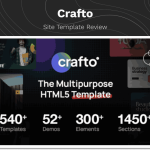 02Crafto Template Review: Best Multipurpose HTML5 Features
02Crafto Template Review: Best Multipurpose HTML5 Features -
 03Koble Email Template Review: Best Mailchimp Templates
03Koble Email Template Review: Best Mailchimp Templates -
 04Ella Shopify Template Review for eCommerce Success
04Ella Shopify Template Review for eCommerce Success -
 05Uncode WordPress Theme Review: Best Choice for WooCommerce
05Uncode WordPress Theme Review: Best Choice for WooCommerce -
 06Story Mag Blogger Theme Review: Best For News Magazine
06Story Mag Blogger Theme Review: Best For News Magazine -
 07eClassify Flutter App Review: Best Buy & Sell Marketplace
07eClassify Flutter App Review: Best Buy & Sell Marketplace