Now Reading: Simple Virtual Tour Review: Create 360° Tours Without Code
-
01
Simple Virtual Tour Review: Create 360° Tours Without Code
Simple Virtual Tour Review: Create 360° Tours Without Code

Ever wished your audience could walk through your space without being there physically? Photos only tell part of the story and videos? They play in a straight line. But with Simple Virtual Tour, your viewers can explore a space interactively, room by room, with clickable hotspots, product showcases, even live chat.
This guide dives deep into what Simple Virtual Tour offers, how it works, where it shines (and where it doesn’t), and how real users are using it to turn views into conversions.
Table of Contents
Why Virtual Tours Matter
In today’s digital-first world, people expect more than just flat visuals. Whether you’re a real estate agent, retailer, museum curator, or educator, interactive tours keep your audience engaged, informed, and trusting.
But many virtual tour tools require developers or expensive plugins.
Simple Virtual Tour changes that with an intuitive backend, smart AI features, and full control over branding and interactivity.
Features Of Simple Virtual Tour
Instead of just listing features, here’s how each one helps in real use cases:
Create Rich Interactive Hotspots (POIs)
Hotspots aren’t just clickable dots. They’re the building blocks of engagement.
Example: A real estate agent can embed:
- Videos of walkthroughs in the kitchen
- PDF brochures in the living room
- 360° product spins for appliances
- Links to booking forms or property listings
You can even schedule when POIs appear perfect for guided sequences.
Bonus: Hotspots support rich media like audio, image slideshows, downloadable files, and embedded YouTube or Vimeo videos.
Integrated Shopping Experience
Simple Virtual Tour works directly with WooCommerce and Snipcart.
Example: A virtual boutique can show off a dress, add a hotspot on it, and let users buy it without ever leaving the tour. It’s eCommerce inside the experience.
Real-Time Interaction with Customers
Want to walk clients through a virtual showroom live?
- Video calling (Jitsi integration)
- Live chat with Messenger or WhatsApp
- Shared sessions where multiple people can tour together
Great for sales demos, remote team meetings, or even online classrooms.
Publish on Google Street View (With Plugin)
If you’re a local business, publishing your interior to Google Maps is a huge trust booster.
With the Street View plugin, you can send your virtual tour straight to Google showing up in map results with an interactive walkthrough.
AI-Powered Panorama Enhancer
Don’t have perfect 360° photos?
The built-in AI tool can enhance, clean up, or even generate panoramas for you. This is especially helpful for freelancers or small teams working with limited resources.
Custom Branding & White Label Features
Every tour can reflect your brand:
- Upload your logo
- Set custom color themes and fonts
- Use your own domain
- White label the backend (great for resellers)
You’re not just creating a tour you’re creating an extension of your business identity.
Powerful Yet Beginner-Friendly Backend
Even if you’re not tech savvy, you’ll feel comfortable:
- Drag-and-drop tour builder
- Tour wizard for guided setup
- Visual editor for positioning rooms and POIs
- Media library to manage photos, audio, and video
- Remote storage support: Amazon S3, Cloudflare R2, Digital Ocean, etc.
Everything from uploading panoramas to publishing tours is smooth and intuitive.
Built-in Analytics & Visitor Insights
Want to know what users are clicking? How long do they stay?
You get real-time analytics plus Google Analytics integration so you can track performance and optimize accordingly.
What Real Users Are Saying
WillSann
“Andrea has done an incredible job. Even though I didn’t require it, I bought the extended license just to support her. This script has immense potential.”
replyhomes
“I’ve tested this product and its support for over two months. Every time I needed help, I got it within 24 hours. The code quality is top-notch.”
powdersuber
“I found this much easier to use. Admin panel is clean, features are rich, and the team even added a feature I just asked about. Highly recommended!”
Pricing & Plans
Simple Virtual Tour offers flexible licensing options and powerful optional add-ons:
| License Type | Price | Use Case | Charge to End Users? |
|---|---|---|---|
| Regular License | $49 | Single project or internal use | No |
| Extended License | $248 | Commercial use (e.g., reselling tours, SaaS) | Yes |
Note: The SaaS and Street View plugins are optional but highly recommended for commercial or SEO-focused use cases
Pros & Cons
Here’s a balanced look at where it shines and where it could improve:
Pros
- Beginner-friendly backend with drag-and-drop tools
- Rich POI support with multimedia, products, and forms
- Works with WooCommerce and Snipcart for in-tour shopping
- Publish to Google Street View with plugin
- AI panorama enhancement saves time and effort
- Highly customizable (logos, themes, white-label, fonts)
- Live sessions, video calls, chat integrations for real-time support
Cons
- SaaS & Google Street View features require paid plugins
- Some features may feel overwhelming for casual users
- No native mobile app (but it’s fully responsive for browsers)
- Requires self-hosted PHP setup (not a hosted SaaS platform)
- Initial learning curve if you’re new to virtual tours
- Extended license needed for commercial resale or SaaS use
Who Should Use It?
Simple Virtual Tour is ideal for:
- Real estate agents needing to showcase homes
- Retailers building interactive product showrooms
- Event organizers offering virtual venues
- Museums and galleries turning exhibits digital
- Schools and universities providing virtual campus tours
- Agencies and freelancers building branded tours for clients
Basically, anyone who wants to bring a physical space online in an engaging, user-friendly way.
Final Thoughts
If you’re serious about creating engaging, interactive 360° experiences and want a tool that doesn’t lock you into monthly fees, Simple Virtual Tour is a smart, future proof choice.
It’s not just another plugin or app, it’s a complete system that empowers you to create, brand, share, and even monetize immersive content.
- It’s flexible.
- It’s scalable.
- And it’s backed by excellent support and active development.
Want to see it in action? Check out the demo here.
Note: You can read more about similar products and explore all other software related reviews available on the Vidmate.
Previous Post
Next Post
-
 01Ultimate Addons Review: Best Features & Benefits
01Ultimate Addons Review: Best Features & Benefits -
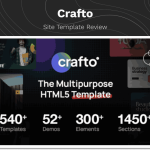 02Crafto Template Review: Best Multipurpose HTML5 Features
02Crafto Template Review: Best Multipurpose HTML5 Features -
 03Koble Email Template Review: Best Mailchimp Templates
03Koble Email Template Review: Best Mailchimp Templates -
 04Ella Shopify Template Review for eCommerce Success
04Ella Shopify Template Review for eCommerce Success -
 05Uncode WordPress Theme Review: Best Choice for WooCommerce
05Uncode WordPress Theme Review: Best Choice for WooCommerce -
 06Story Mag Blogger Theme Review: Best For News Magazine
06Story Mag Blogger Theme Review: Best For News Magazine -
 07eClassify Flutter App Review: Best Buy & Sell Marketplace
07eClassify Flutter App Review: Best Buy & Sell Marketplace








