The MyListing – Directory & Listing WordPress Theme is a powerful and flexible solution designed to help users build a directory website with ease. Equipped with a powerful front-end page builder like Elementor, it enables the creation of dynamic and customizable listings, whether for businesses, events, or other types of directories. The theme offers 50+ drag and drop elements, making it easy to create visually engaging sites without coding. With 20+ premade fields and seamless WooCommerce integration, users can sell products, host events, and manage listings with comprehensive forms, reviews, and comments. This article dives deep into the features, customization options, real-world applications, pricing plans, and more to show why MyListing Theme stands out among directory themes.
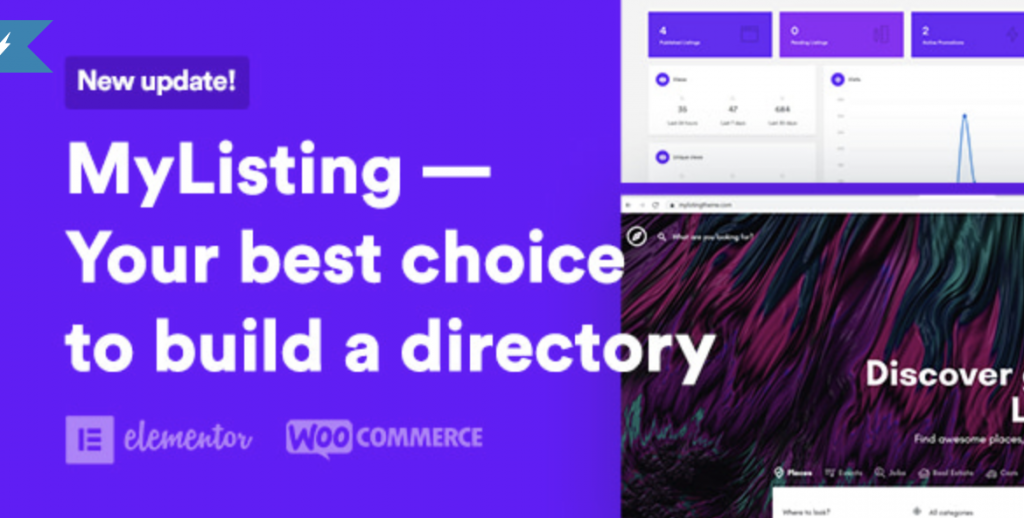
Table of Contents
ToggleIntroduction to MyListing – Directory & Listing WordPress Theme
Building a directory website can be a challenging task, especially if you’re looking for flexibility, ease of use, and functionality. The MyListing – Directory & Listing WordPress Theme addresses all these concerns by offering a complete solution for creating dynamic directory sites. Whether you want to create a business directory, an event platform, or a general listing site, MyListing Theme provides everything needed to get started. Designed with versatility in mind, it allows users to customise each directory’s look, functionality, and features according to their unique business needs.
MyListing makes use of the Elementor page builder, a widely known front-end editor, to give you full control over design. With 50+ elements that are drag and drop, building your directory site becomes intuitive and fast, even if you don’t have coding skills.
Check out MyListing on ThemeForest for more details.
Why Choose MyListing for Your Directory Website?
Choosing the right Directory Listing Theme is crucial for the success of your site. MyListing stands out due to its combination of flexibility, ease of use, and robust functionality.
- Ease of Use: Thanks to its powerful front-end page builder powered by Elementor, you can design a fully functional directory site without touching a single line of code. The drag-and-drop interface simplifies the entire process of site creation.
- Customizability: Every listing type you create can have a different look, functionality, and features. Whether you’re building a directory for real estate, restaurants, or events, MyListing can adapt to your needs.
- Advanced Features: With 20+ premade fields, forms, reviews, and comments, the theme allows you to capture comprehensive details for each listing.
Key Features of MyListing – Directory & Listing WordPress Theme
The MyListing Theme boasts a range of features that make it ideal for building a variety of directories:
- Customizable Listings: You can build listing types with custom layouts, making each directory unique. Want to create a business, event, or any other type of directory? MyListing lets you customise each to suit your needs.
- Powerful Search Features: Visitors can easily search through listings with advanced filters, thanks to the theme’s dynamic search and filter options.
- Interactive Maps: The built-in map feature helps users explore listings visually, adding a layer of interactivity to your site.
- Seamless WooCommerce Integration: If you want to sell products or offer premium listings, MyListing integrates with WooCommerce for effortless e-commerce solutions.
- Event Management: With features that allow users to host events, your site can do more than just list businesses. Create a full calendar of local events to engage users.
How MyListing Simplifies Directory Management
One of the standout features of MyListing is how easy it makes managing a directory site. Whether you’re handling multiple listings or just a few, MyListing offers tools that simplify management:
- Front-End Submission: Business owners and individuals can submit their own listings through customizable forms. This reduces the workload for site admins, as users can manage their listings independently.
- Categories and Locations: You can organise your directory into specific categories and regions, making it easier for users to find the listings they’re looking for. With advanced filtering and search options, navigating the site is simple and efficient.
Customising Your Directory Website with MyListing
The flexibility of MyListing – Directory & Listing WordPress Theme allows you to create highly personalised directory websites. Whether you want to change the layout, modify colour schemes, or adjust the header, you have complete control.
Using the Elementor page builder, you can easily drag and drop elements to create custom designs. MyListing includes 50+ elements that are drag and drop, allowing you to build pages visually without the need for coding. You can also change the design of listing pages, integrate forms, and modify the site to meet specific needs.
Real-World Applications: How Businesses Use MyListing
Businesses worldwide are successfully using MyListing Theme to create niche directories. For example:
- Restaurant Directories: Some entrepreneurs have built restaurant and cafe directories where customers can explore menus, book tables, and leave reviews.
- Job Listing Platforms: MyListing makes it easy for recruiters and job seekers to connect. With customizable listing types and powerful search features, you can create a professional job board.
- Real Estate Directories: Agents use MyListing to showcase properties, complete with images, prices, and contact forms. The interactive map feature is particularly useful in this space, allowing buyers to explore properties geographically.
Integrations & Compatibility of MyListing
The MyListing Theme integrates seamlessly with popular plugins, extending its functionality further:
- WooCommerce: Sell products, offer paid listings, or charge for premium services with WooCommerce integration. You can easily monetize your directory website.
- Contact Form 7 and Gravity Forms: Create custom forms for listing submissions, inquiries, or reservations.
- SEO Plugins: Ensure your directory site ranks well in search engines by integrating SEO plugins such as Yoast or Rank Math.
Building a Profitable Directory Website with MyListing
Monetizing your directory website is easy with MyListing. You can charge businesses for premium listings, run ads, or sell products directly through the site. Here are some monetization strategies:
- Paid Listings: Offer featured listings to businesses in exchange for a fee. This is an effective way to generate revenue while giving businesses more visibility.
- Event Ticket Sales: With MyListing’s event management features, you can sell tickets to local events, allowing businesses to promote their events through your site.
- Affiliate Marketing: Build partnerships with local businesses and promote their products or services for a commission.
MyListing Pricing Plans and What’s Included
The MyListing – Directory & Listing WordPress Theme is available for purchase on ThemeForest. For a one-time fee, users get access to the theme’s robust features, updates, and six months of support.
Check out the pricing and purchase the theme here.
How MyListing Stands Out Among Directory Themes
Compared to other directory themes, MyListing Theme shines for several reasons:
- Flexibility: The ability to fully customise every listing type is a unique feature that sets it apart.
- Ease of Use: Even beginners can build and manage complex directory sites using the powerful front-end page builder and 50+ drag and drop elements.
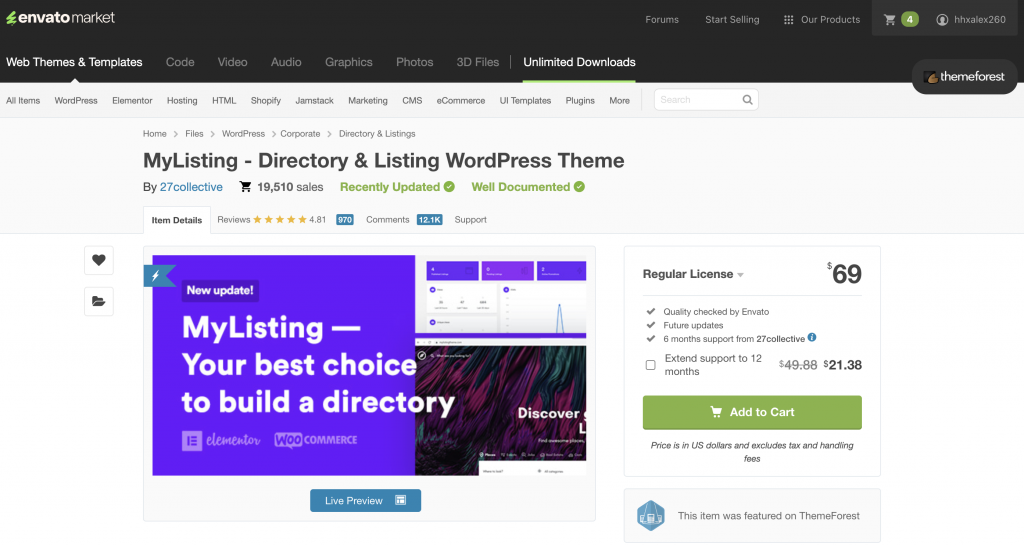
Getting Started with MyListing – A Step-by-Step Guide
- Install the Theme: After purchasing the theme, download and install it on your WordPress website.
- Customise Your Directory: Use Elementor to build and design pages, set up custom listing types, and integrate payment options via WooCommerce.
- Launch and Promote: Once your site is built, focus on marketing and driving traffic through SEO, social media, and email marketing.
Frequently Asked Questions About MyListing – Directory & Listing WordPress Theme
Q: Can I use MyListing for an event directory?
Yes, MyListing is perfect for building event directories, offering built-in event management features.
Q: Is MyListing compatible with WooCommerce?
Absolutely! You can easily integrate WooCommerce to sell products or offer paid listings.