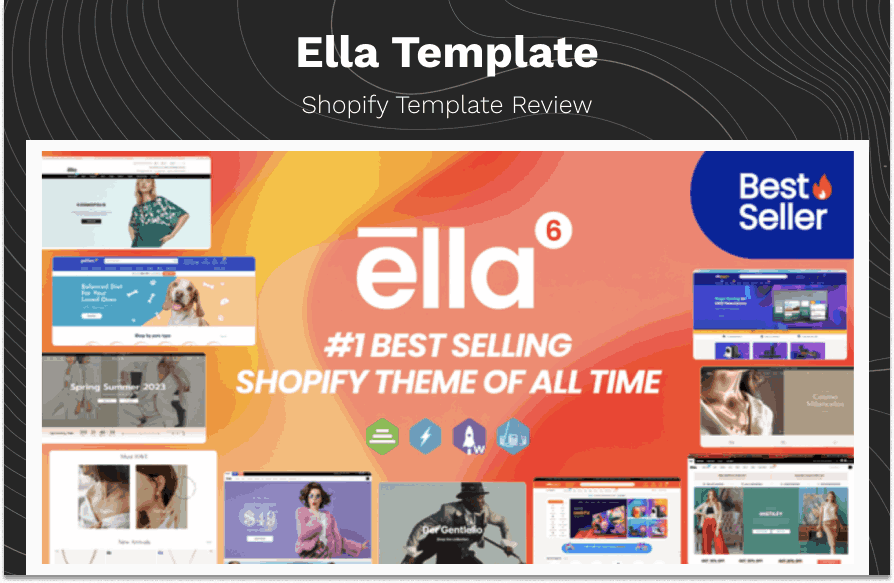Now Reading: Koble Email Template Review: Best Mailchimp Templates
-
01
Koble Email Template Review: Best Mailchimp Templates
Koble Email Template Review: Best Mailchimp Templates

Introduction
If you’re running email campaigns, you know how tricky it can be to find the right template. Some look great but don’t work well. Others work well but look boring. And then, there’s Koble Email Template, a game changer. This isn’t just another email template.
It’s one of the best selling email template sets on Themeforest, with over 10,000+ sales. So, what makes it special? Let’s dive in.
Table of Contents
What is Koble Email Template?
Imagine having 50+ email designs ready to go each tested, polished, and optimized for conversions. That’s what you get with Koble. Whether you’re launching a product, sending an invoice, or just keeping in touch with customers, there’s a template for it.
The best part? You don’t have to be a tech expert. These templates are compatible with Mailchimp, Campaign Monitor, and StampReady, making editing a breeze. Simply update the text, adjust the images, and you’re ready to send.
Koble Email Template Features
1. 50+ Unique Email Designs
No more struggling to make your emails look good. Koble gives you over 50 professional templates, including:
- Promotional emails
- Welcome sequences
- Newsletters
- Invoice templates
- Notification layouts
Each design is crafted to make an impression sleek, captivating, and perfect for mobile devices.
2. Easy Customization with StampReady & Dreamweaver
Editing email templates used to be a nightmare. Not with Koble. You can use:
- StampReady Builder (drag and drop simplicity).
- Dreamweaver (for more customization control).
- Mailchimp or Campaign Monitor editors (for direct edits).
If you prefer working with raw HTML, the files are commented for easy tweaks. Designers also get Figma files for custom adjustments.
3. Built for Mailchimp & 30+ Other Email Services
Koble isn’t just for Mailchimp. It works with over 30 different email services, including:
- Campaign Monitor
- Mailster (WordPress email plugin)
- ActiveCampaign, Aweber, GetResponse, and more
However, one small catch: Exports from StampReady won’t work with Mailster due to file structure differences.
4. Mobile-Friendly & Responsive
How often do you check emails on your phone? Probably all the time. Koble ensures your emails look perfect on mobile, whether your audience uses:
- Gmail, Yahoo, or Outlook
- Native email apps on iOS and Android
- Even Yahoo Mail and Outlook Mail apps!
No weird formatting. No broken layouts. Just smooth, clean emails.
5. Performance Optimized for Fast Loading
Nobody likes slow emails. Koble uses smart image compression to shrink file sizes by as much as 70% while keeping the quality intact. That means:
- Faster email load times.
- Better user experience.
- Higher engagement rates.
6. Business-Ready Extras (Including Invoices!)
Koble isn’t just for marketing. You also get an invoice template, making it perfect for businesses that need professional, branded invoices.
And with 200+ unique modules, you can mix and match elements to create the exact email you need.
Benefits for Business
- Saves both time and money: You don’t have to begin from zero or hire a designer.
- Mobile Optimized: Looks great across all devices and email clients.
- Boosts Engagement: Eye-catching designs lead to higher open and click-through rates.
- Consistent Branding: Keep your emails on-brand with customizable modules.
Things to Consider Before Buying
Every product has its quirks. Here’s what you should know:
Koble is a template, not an email editor. You’ll need Mailchimp, StampReady, or Campaign Monitor to edit it.
Outlook doesn’t support background images. Instead, it replaces them with a solid background color.
Pros and Cons
Pros:
- Wide variety of templates and modules.
- Easy customization with Mailchimp and other ESPs.
- Responsive design for mobile and desktop.
- Figma files included for extra customization.
- One-time purchase with no monthly fees.
Cons:
- Background images aren’t supported in Outlook (replaced with solid colors).
- For the best experience, it’s helpful to have some knowledge of Mailchimp’s template system.
Pricing
Koble is available for purchase on Themeforest, one of the most trusted marketplaces for digital products. It’s a one time purchase, meaning no recurring fees just a solid investment in your email marketing strategy.
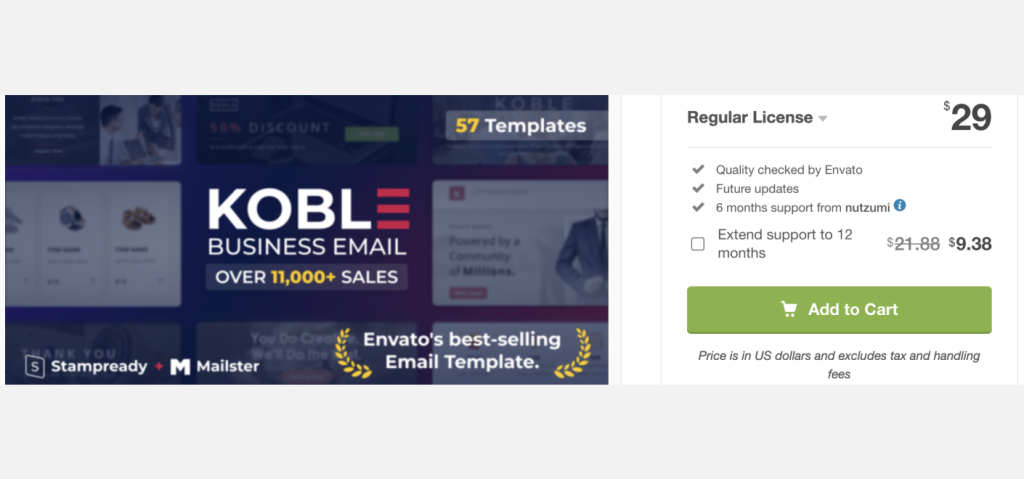
Conclusion
If you’re serious about email marketing, Koble Email Template is worth it. With 50+ designs, Mailchimp compatibility, and business ready features, it’s one of the best email template packages out there.
FAQs
What’s included in the Koble package?
HTML files for Mailchimp, Campaign Monitor, and StampReady.
Figma files for design edits.
Documentation with setup instructions.
Over 200+ unique modules to mix and match.
You can read more about similar products and explore all other software-related reviews available on the Vidmate.
Previous Post
Next Post
-
 01Ultimate Addons Review: Best Features & Benefits
01Ultimate Addons Review: Best Features & Benefits -
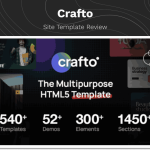 02Crafto Template Review: Best Multipurpose HTML5 Features
02Crafto Template Review: Best Multipurpose HTML5 Features -
 03Koble Email Template Review: Best Mailchimp Templates
03Koble Email Template Review: Best Mailchimp Templates -
 04Ella Shopify Template Review for eCommerce Success
04Ella Shopify Template Review for eCommerce Success -
 05Uncode WordPress Theme Review: Best Choice for WooCommerce
05Uncode WordPress Theme Review: Best Choice for WooCommerce -
 06Story Mag Blogger Theme Review: Best For News Magazine
06Story Mag Blogger Theme Review: Best For News Magazine -
 07eClassify Flutter App Review: Best Buy & Sell Marketplace
07eClassify Flutter App Review: Best Buy & Sell Marketplace